This is an old revision of the document!
805OPM - Octal Power Module
The 805OPM is an eight channel DC power distribution module capable of handling loads of up to 15 A per channel or 50 A total. The eight channels can be utilised as either inputs, outputs, or a combination of both. Output channels may be paired in order to handle larger amperage loads.
The 805OPM incorporates thermal, short circuit, and programmable overload protection in order to safeguard the module against incorrect wiring or load faults. Manual mode capabilities allow backup operation of the device loads.
In addition, the 805OPM design allows for the ability to utilise all channels as dimmer circuits, providing a flexible solution for lighting control.
E-Logic Software Object
The 805OPM supports three different logic objects; type A, type B, and type C. Type A provides the least status information, but requires the smallest number of addresses. Type C provides the most status information, and requires the largest number of addresses. This allows the system designer to select the object with the most appropriate balance of information and stream usage for the application.
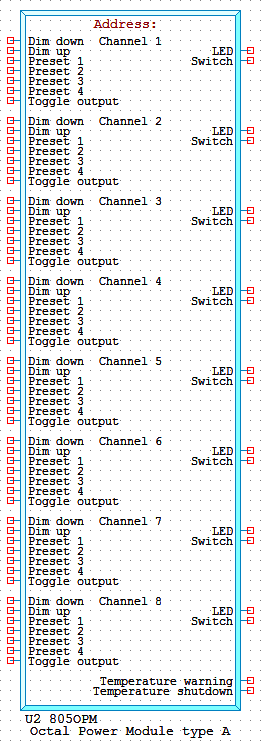
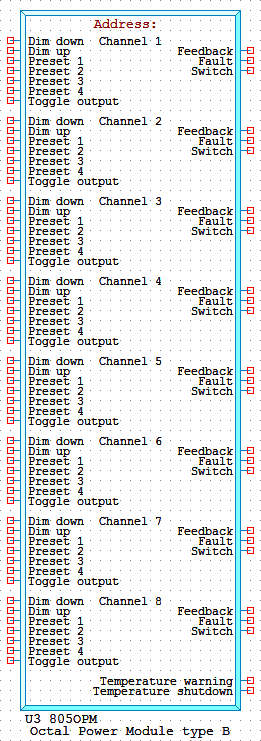
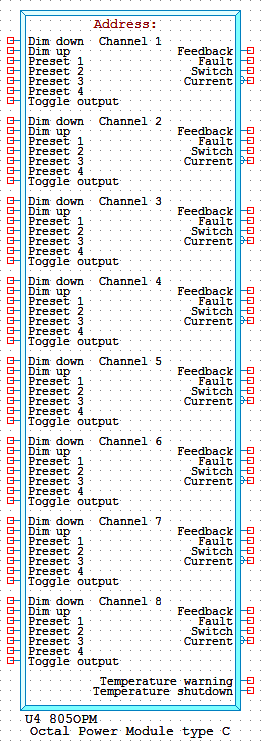
Functionality
Note: If multiple input pins on the same channel are high at the same time, they will be ignored.
| Input | Type | Functionality | ||
|---|---|---|---|---|
| Non-dimmed channel | Dimmed channel | Input channel | ||
| Dim down | Digital | Turns the channel off. | Decreases the brightness by the dimming step size. Note: This pin is level triggered; if it is held high for multiple streams, the brightness will be decreased multiple times. The dimming step size can be changed in the module's unique properties dialogue. | Not used. |
| Dim up | Digital | Turns the channel on. | Increases the brightness by the dimming step size. Note: This pin is level triggered; if it is held high for multiple streams, the brightness will be increased multiple times. The dimming step size can be changed in the module's unique properties. | |
| Preset 1 | Digital | Turns the channel off. | Sets the brightness to preset 1. The presets can be changed in the module's unique properties dialogue. | |
| Preset 2 | Digital | Turns the channel on. | Sets the brightness to preset 2. The presets can be changed in the module's unique properties dialogue. | |
| Preset 3 | Digital | Turns the channel on. | Sets the brightness to preset 3. The presets can be changed in the module's unique properties dialogue. | |
| Preset 4 | Digital | Turns the channel on. | Sets the brightness to preset 3. The presets can be changed in the module's unique properties dialogue. | |
| Toggle output | Digital | Turns the output on if it is off, otherwise turns it off. Note: This pin is edge triggered; the output will toggle when the pin first goes high, and will not toggle again until it is brought low, then high again. | Sets the brightness to 100 % if the brightness is 0 %, otherwise turns it off. Note: This pin is edge triggered; the output will toggle when the pin first goes high, and will not toggle again until it is brought low, then high again. | |
| Output | Type | Functionality | |
|---|---|---|---|
| Output channel | Input channel | ||
| LED | Digital | Low when the channel is off, high when the channel is on, blinking at 1 Hz when the channel has tripped. | Low when the channel is off (open circuit), high when the channel is on (shorted to ground). |
| Feedback | Digital | Low when the channel is off or in fault, high when the channel is on. | |
| Fault | Digital | Low when the channel is operating normally, high when the channel has tripped. | Not used (low). |
| Switch | Digital | Low when the channel switch is not pressed, high when it is pressed. | |
| Current | Analogue (8-bit) | The current drawn from the channel in deciamperes (use the decimal flag in the layout editor). Note: Accuracy of current readings below 1 A cannot be guaranteed. | Not used (0). |
| Temperature warning | Digital | Low if the temperature is less than or equal to 75 °C, high if the temperature is greater than 75 °C. Note: Refer to the table below for information on output functionality when this pin is high. | |
| Temperature shutdown | Digital | This pin will go high if the module temperature rises above 80 °C. The pin will go low once the temperature drops below 75 °C. Note: Refer to the table below for information on output functionality when this pin is high. | |
Over temperature behaviour
When the module temperature exceeds 80 °C, the outputs will be disabled to prevent damage to the hardware. Once the outputs have been disabled, they will not be re-enabled until the module temperature drops below 75 °C. The operating state of the module can be determined by looking at the temperature warning and shutdown pins.
| Warning | Shutdown | Temperature | Output behaviour |
|---|---|---|---|
| Low | Low | < 75 °C | Enabled |
| High | Low | ≥ 75 °C, ≤ 80 °C | Enabled |
| Low | High | > 80 °C | Disabled |
| High | High | ≥ 75 °C, ≤ 80 °C | Disabled |
Links
- Distributor resources (requires distributor login
 )
)
Frequently Asked Questions
On the predecessors to the 805OPM there was a single pin to control non-dimmed channels, but now there are many. How do I replicate the behaviour of my old designs without adding complex logic?
In order to reduce the complexity of common E-Logic tasks, the behaviour of the input pins on the 805OPM object is slightly different from previous modules. In most cases, significantly less logic is required to implement the same behaviour on an 805OPM than was required on, for example, the 366HMM. In a few cases, more logic is required, but the behaviour is still simple to implement.
On the 366HMM, a non-dimmed channel could be controlled with the following logic:
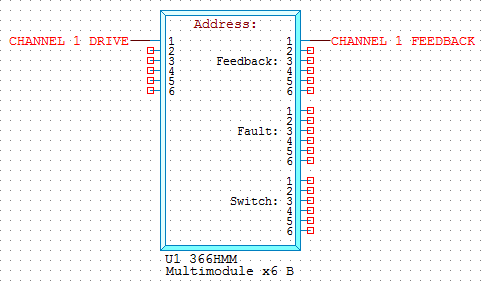
The 805OPM no longer has a drive pin for each channel. Instead, it has toggle, preset, and up/down pins. When a channel is not configured as a dimmer, preset 1 turns the channel off, and presets 2 to 4 turn the channel on. The functionality of the 366HMM can therefore be reproduced using the preset pins as follows:
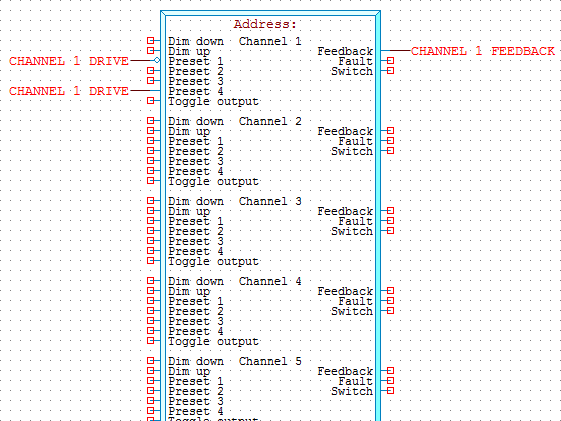
Note that preset pin 1 has been inverted.

