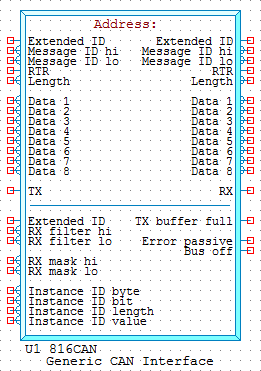This is an old revision of the document!
816CAN - Generic CAN interface
The 816CAN is a galvanically isolated generic CAN interface that supports a wide range of baud rates, and CAN features, such as RTR frames, and instance ID filtering.
E-Logic contains several software tools for simplifying the process of configuring and using the 816CAN.
E-Logic Software Object
Input pins
The input pins above the line are used for configuring the CAN frames that will be transmitted by the module. The input pins below the line are used for configuring the filtering options that determine which CAN frames received by the module are passed to E-Plex.
| Input | Type | Functionality |
|---|---|---|
| Extended ID (top) | Digital | If false, the transmitted frame will use the standard (11-bit) identifier format. If true, the transmitted frame will use the extended (29-bit) identifier format. |
| Message ID hi | Analogue (16-bit) | The high bits of the message identifier to use for the transmitted frame. This is only used when sending extended frames. |
| Message ID lo | Analogue (16-bit) | The low bits of the message identifier to use for the transmitted frame. |
| RTR | Digital | If true, the transmitted frame will be a Remote Transmission Request frame. This is a special frame that instructs the receiving node to transmit the frame with the specified identifier. RTR frames have no payload. If false, a normal CAN frame will be transmitted. |
| Length | Analogue (8-bit) | The number of data bytes to include in the payload of the transmitted frame. CAN frames can contain up to 8 bytes of payload data. If a larger length is specified, only 8 bytes will be sent. |
| Data n | Analogue (8-bit) | The values to use for the payload of the transmitted frame. |
| TX | Digital | When this pin is high, a CAN frame will be sent using configuration specified by the above pins. If the pin stays high for multiple streams, multiple frames will be sent. |
| Extended ID (bottom) | Digital | If false, only frames using the standard (11-bit) identifier format will be received. If true, only frames using the extended (29-bit) identifier format will be received. |
| RX filter hi | Analogue (16-bit) | The high bits of message ID filter to use for receiving frames (refer to message filtering below for more information). |
| RX filter lo | Analogue (16-bit) | The low bits of message ID filter to use for receiving frames (refer to message filtering below for more information). |
| RX mask hi | Analogue (16-bit) | The high bits of message ID mask to use for receiving frames (refer to message filtering below for more information). |
| RX mask lo | Analogue (16-bit) | The low bits of message ID mask to use for receiving frames (refer to message filtering below for more information). |
| Instance ID byte | Analogue (8-bit) | The byte number in the payload of received frames that contains the LSB of the instance ID (refer to message filtering below for more information). |
| Instance ID bit | Analogue (8-bit) | The bit number in the payload byte indicated by the instance ID pin that contains the LSB of the instance ID (refer to message filtering below for more information). |
| Instance ID length | Analogue (8-bit) | The number of bits used by the instance ID field (refer to message filtering below for more information). |
| Instance ID value | Analogue (8-bit) | The value that the instance ID field must contain in order for the message to be accepted (refer to message filtering below for more information). |
Output pins
The output pins above the line provide information about the latest CAN frame received by the module that met the filtering criteria specified using the input pins. The output pins below the line provide information about any errors with the CAN communication.
| Output | Type | Functionality |
|---|---|---|
| Extended ID | Digital | If false, the received frame uses the standard (11-bit) identifier format. If true, the received frame uses the extended (29-bit) identifier format. |
| Message ID hi | Analogue (16-bit) | The high bits of the message identifier of the received frame. |
| Message ID lo | Analogue (16-bit) | The low bits of the message identifier of the received frame. |
| RTR | Digital | If true, the received frame was a Remote Transmission Request frame. This is a special frame that instructs the receiving node to transmit the frame with the specified identifier. RTR frames have no payload. If false, a normal CAN frame was received. |
| Length | Analogue (8-bit) | The current drawn from the channel in deciamperes (use the decimal flag in the layout editor). Note: Accuracy of current readings below 1 A cannot be guaranteed. |
| Data n | Analogue (8-bit) | The values of the payload of the received frame. |
| RX | Digital | This pin will go high for one E-Plex cycle after each received frame. |
| TX buffer full | Digital | This pin goes high when the transmit buffer is full. Any frame transmission requests received while this pin is high will be ignored. The 816CAN can buffer one frame for transmission. However, CAN frame transmission is much faster than the E-Plex stream rate, so under normal circumstances the buffer will be empty by the time the next stream comes around and the pin will never go high. If this pin goes high, it means that either the frame could not be sent because there are too many higher priority messages on the bus, or the frame was sent, but no acknowledgement was received. If no acknowledgement is received, this usually means that either there are no other CAN devices connected that can generate an acknowledgement, or the appropriate termination resistors have not been fitted and communications are becoming corrupted. |
| Error passive | Digital | This pin will go high to indicate that there is a moderate level of RX and/or TX errors on the CAN bus. Although communication is still possible at this point, it suggests that there is a missing termination resistor or other wiring fault, or a faulty module. |
| Bus off | Digital | This pin will go high if the RX and/or TX error rate on the CAN bus becomes too high for communication to continue. While this pin is high, the 816CAN will not send or receive any CAN messages. This state will clear automatically once the bus goes quiet. |
Links
- Distributor resources (requires distributor login
 )
)