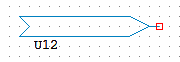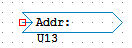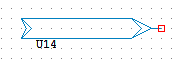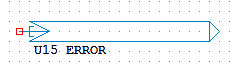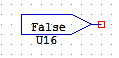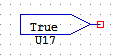Constants Objects
ADDRESS
ADDRESS can be used to provide a value to the E-Plex bus that can be modified during simulation. This is useful for testing and debugging E-Plex designs.
ADDRESSOUT
ADDRESSOUT object forces a wire to a specific address. This can be useful when debugging a system with optimisations enabled. If a wire needs to be watched but has been optimised out of the stream, feeding it into an ADDRESSOUT object will prevent that wire from being optimised.
ANALOGVALUE
ANALOGVALUE allows you to enter a constant analogue value into the design. This object is typically used in conjunction with analogue inputs and compare objects. You could enter in a temperature set point or a pressure threshold. To set the value, right-click on the object and select Object Properties. Select the Units/Range depending upon the type of value you are comparing with and enter in the constant value.
ERROR
FALSE
FALSE outputs a constant digital false value. Use this object to hold input pins of various objects and modules to off or false.